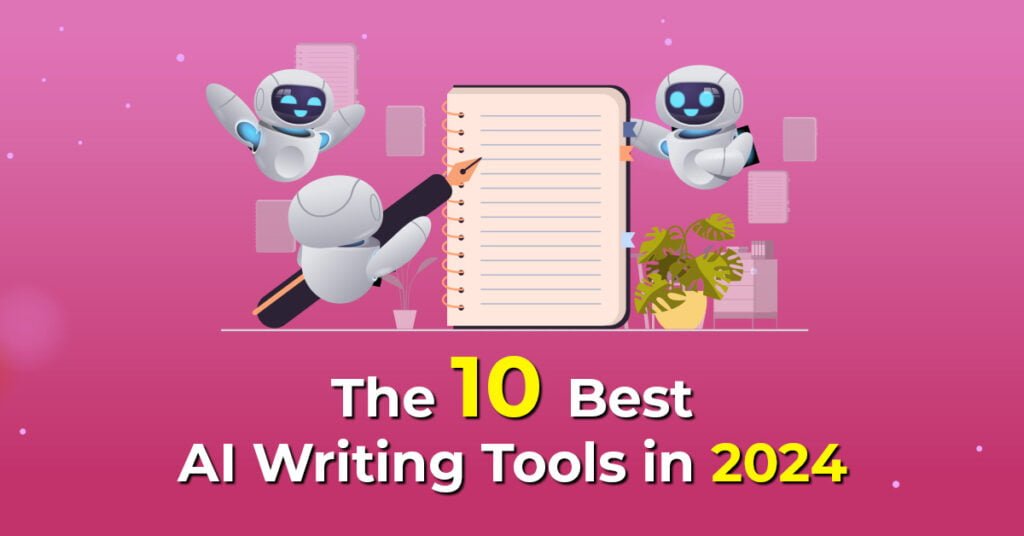In the fast-paced world of social media marketing, managing multiple accounts and creating engaging content can be overwhelming. This is where Marky comes in. Our Marky review highlights how this AI-powered social media automation tool is designed to streamline your social media marketing efforts. It automates content creation and scheduling, allowing you to focus on other aspects of your business.
Social media automation is crucial for maintaining a consistent online presence. It saves time, increases efficiency, and helps in reaching a broader audience. In this blog post, we will dive deep into the functionalities of Marky, its key features, pricing, pros and cons, and how it compares to other tools in the market. By the end, you’ll have a comprehensive understanding of whether Marky is the right tool for your social media marketing needs.
What is Marky?

Marky is an innovative software that leverages artificial intelligence to automate social media marketing. This tool can generate posts, captions, images, and graphics tailored to your brand, saving you hours of manual work. Whether you’re managing Facebook, Instagram, LinkedIn, Twitter, or TikTok, Marky can handle it all.
The primary advantage of using Marky is its ability to automate content creation for various social platforms. You simply provide details about your brand voice, target audience, products, and services, and Marky’s AI takes care of the rest. It delivers fresh, relevant social media content catered to your business needs.
Benefits of Using Marky:
- Time-Saving: Automates the tedious task of content creation and scheduling.
- Consistency: Ensures a consistent posting schedule across multiple platforms.
- Customization: Allows for detailed customization to match your brand’s identity.
- Scalability: Suitable for small businesses, solopreneurs, and large agencies.
For more detailed information about AI-powered social media tools, visit TechCrunch.
Marky Review: Key Features
Marky comes packed with a variety of features that make social media marketing a breeze. Here’s a closer look at its main functionalities:

AI Content Generation
Marky uses advanced AI to generate unique and engaging social media content. This includes posts, captions, images, and graphics that align with your brand’s voice and style. The AI can create content based on the inputs you provide, ensuring relevance and originality.
Features:
- Automated Post Creation: Generate up to 30 days of social media content within minutes.
- Customizable Templates: Tailor posts to match your brand’s aesthetic.
- Image and Graphic Creation: Produce high-quality visuals that engage your audience.
For more on AI content generation, check out HubSpot.
Social Media Scheduling
One of the standout features of Marky is its robust scheduling capabilities. After generating content, you can easily schedule and publish posts across various social media platforms. This ensures a consistent presence and maximizes engagement.
Supported Platforms:
- TikTok
The scheduling tool allows you to review, edit, and approve content before it goes live, giving you complete control over your social media strategy.
For more on social media scheduling tools, visit Buffer.
Integrations
Marky integrates seamlessly with various platforms, enhancing its functionality and making it a versatile tool for social media marketing.

Key Integrations:
- Facebook: Schedule and publish posts to your Facebook pages and profiles.
- Instagram: Post content to your Instagram feed and stories.
- LinkedIn: Share updates on your LinkedIn company and personal profiles.
- Twitter: Automate tweets through your connected Twitter accounts.
- TikTok: Easily publish videos to your TikTok channel.
- Zapier: Connect Marky with over 1000 apps including Asana, Slack, and MailChimp.
For more on social media integrations, visit Zapier.
Agency Features
Marky is not just for individual users; it also offers features specifically designed for social media agencies and freelancers managing multiple clients.
Agency Tools:
- Client Dashboard: Manage all client accounts in one place.
- Account Management: Create, view, and manage social accounts for multiple clients.
- Reporting: Share detailed reports and analytics with clients.
- Team Access: Add team members to collaborate on client accounts.
For more on managing social media clients, check out Sprout Social.
Customization Options
Marky allows for extensive customization, ensuring that all generated content aligns perfectly with your brand’s identity. You can edit fonts, colors, logos, and other elements to maintain consistency across all your social media posts.
Customization Features:
- Brand Colors and Fonts: Match your posts to your brand’s visual identity.
- Logo Integration: Add your logo to all graphics and images.
- Content Editing: Make changes to the AI-generated content to better fit your brand’s voice.
For more on customizing social media content, visit Canva.
Who Can Benefit from Marky?
Marky is a versatile tool designed to cater to a wide range of users, from individual content creators to large marketing agencies. Here’s a detailed look at who can benefit the most from using Marky:
Solopreneurs
For solopreneurs, managing social media can be a daunting task. Marky simplifies this by automating content creation and scheduling, allowing solopreneurs to focus on growing their business.
Benefits for Solopreneurs:
- Time-Saving: Automates the creation and posting of content, freeing up time for other tasks.
- Consistency: Ensures a regular posting schedule, which is crucial for building an online presence.
- Customization: Allows personalization of content to reflect individual brand identity.
For more information on how solopreneurs can benefit from social media tools, visit Entrepreneur.
Small Businesses
Small businesses often struggle with limited resources and manpower. Marky provides an efficient solution by automating the social media marketing process, making it easier to manage multiple platforms.
Benefits for Small Businesses:
- Cost-Effective: Reduces the need for hiring additional social media managers.
- Efficiency: Streamlines the content creation and scheduling process.
- Branding: Maintains consistent branding across various social media platforms.
For further insights on social media marketing for small businesses, check out Small Business Trends.
Content Creators
Content creators, including YouTubers, bloggers, and influencers, can greatly benefit from Marky’s ability to generate engaging content quickly and efficiently.
Benefits for Content Creators:
- Engagement: Produces high-quality, engaging content that resonates with followers.
- Scalability: Allows creators to scale their content output without compromising quality.
- Flexibility: Provides tools for real-time posting and scheduling, offering more control over social media strategy.
To learn more about social media tools for content creators, visit Influencer Marketing Hub.
Social Media Managers
Social media managers handle multiple accounts and need tools that can streamline their workload. Marky offers comprehensive features that make managing social media accounts more efficient and less time-consuming.
Benefits for Social Media Managers:
- Bulk Content Generation: Ability to generate a large volume of content quickly.
- Multi-Platform Management: Manage multiple social media accounts from a single dashboard.
- Analytics and Reporting: Provides insights and reports to track performance and adjust strategies.
For additional resources on tools for social media managers, visit Social Media Examiner.
Digital Marketing Agencies
Digital marketing agencies need robust tools to handle multiple clients and accounts. Marky’s agency features are designed to meet these needs, offering a range of tools to manage, schedule, and report on social media activities for various clients.
Benefits for Digital Marketing Agencies:
- Client Management: Features like client dashboards and account management make it easier to handle multiple clients.
- Team Collaboration: Allows adding team members to collaborate on different client accounts.
- Detailed Reporting: Share comprehensive reports with clients to showcase the results of social media campaigns.
For more information on social media tools for agencies, visit Marketing Land.
By addressing the specific needs of these user groups, Marky proves to be a versatile and valuable tool in the realm of social media marketing. Whether you’re a solopreneur, small business owner, content creator, social media manager, or a marketing agency, Marky offers features that can significantly enhance your social media strategy.
How Does Marky Work?
Understanding how Marky works is essential to fully appreciate its capabilities and how it can streamline your social media marketing efforts. Marky takes care of three key aspects of social media marketing: AI content generation, customization, and scheduling.
Getting Started
To get started with Marky, you need to provide specific details about your brand. This includes your brand voice, target audience, products, and services. The setup process is straightforward and designed to help the AI understand your business needs.
- Brand Details: Input basic information about your brand, such as name, industry, and target audience.
- Brand Voice: Define your brand voice by selecting preferences for tone, style, and messaging.
- Content Preferences: Provide guidelines on the type of content you want to generate, including themes, topics, and formats.
For a step-by-step guide on setting up social media tools, visit Hootsuite.
AI Content Generation
Marky’s AI is designed to generate unique and engaging social media content. Once you’ve set up your preferences, the AI begins creating posts, captions, images, and graphics that align with your brand’s identity.
Features of AI Content Generation:
- Automated Post Creation: Generate up to 30 days of social media content in minutes. The AI produces a variety of posts to keep your feed interesting and engaging.
- Customizable Templates: Use pre-designed templates that can be tailored to match your brand’s look and feel. This includes adjusting colors, fonts, and images.
- Image and Graphic Creation: The AI can create visually appealing images and graphics that are designed to capture attention and drive engagement.
For more on AI content creation, visit Content Marketing Institute.
Customization Options
Before publishing, you have the opportunity to customize the AI-generated content to better fit your brand’s aesthetic and messaging. This ensures that all posts maintain a consistent look and feel.
Customization Features:
- Edit Fonts and Colors: Adjust the fonts and colors used in posts to align with your brand guidelines.
- Add Logos and Icons: Include your brand’s logo and other graphical elements to maintain brand consistency.
- Modify Text and Captions: Edit the text and captions generated by the AI to better match your brand voice and messaging.
For tips on customizing social media content, check out Canva.
Scheduling and Publishing
One of Marky’s strongest features is its robust scheduling tool. After generating and customizing your content, you can schedule posts to be published automatically across multiple social media platforms.
Scheduling Process:
- Connect Social Media Accounts: Link your Facebook, Instagram, LinkedIn, Twitter, and TikTok accounts to Marky.
- Review and Edit Content: Go through the generated posts, make any necessary edits, and approve them for scheduling.
- Set Posting Times: Choose the best times to post for maximum engagement. Marky uses data-driven insights to suggest optimal posting times.
- Automated Publishing: Once scheduled, Marky will automatically publish the posts to your connected accounts.
For more on social media scheduling, visit Buffer.
Analytics and Reporting
Marky also provides analytics and reporting tools to help you track the performance of your social media campaigns. These insights allow you to measure the effectiveness of your content and make data-driven decisions to improve your social media strategy.
Analytics Features:
- Engagement Metrics: Track likes, shares, comments, and overall engagement on your posts.
- Audience Insights: Understand your audience demographics and behavior.
- Performance Reports: Generate detailed reports to analyze the success of your social media campaigns.
For additional resources on social media analytics, visit Sprout Social.
Marky Review : Pros and Cons
When evaluating any tool, it’s essential to consider both the benefits and potential drawbacks. Here’s a detailed look at the pros and cons of using Marky for your social media automation needs.
Pros of Marky
1. Time-Saving Automation
- AI-Powered Content Generation: Marky’s AI can create up to 30 days of content in just a few minutes, significantly reducing the time spent on content creation.
- Automated Scheduling: The ability to schedule posts across multiple platforms ensures a consistent posting schedule without manual intervention.
2. Customization Options
- Tailored Content: Marky allows you to customize fonts, colors, and logos, ensuring that all generated content aligns with your brand identity.
- Editable Templates: The AI-generated templates can be modified to better fit your specific needs, providing flexibility in content creation.
3. Multi-Platform Support
- Wide Range of Integrations: Marky integrates with major social media platforms like Facebook, Instagram, LinkedIn, Twitter, and TikTok, making it a versatile tool for any social media strategy.
4. Detailed Analytics
- Performance Tracking: Marky provides insights into engagement metrics and audience behavior, helping you to refine your social media strategy based on data.
- Reporting: Generate detailed reports to measure the success of your campaigns and present results to stakeholders or clients.
5. Cost-Effective
- Affordable Plans: Marky’s pricing plans are competitive, offering a range of options to suit different needs and budgets. The Personal Plan starts at $1 for the first month, then $19/month, making it accessible for small businesses and solopreneurs (30 days of content in 5 minutes) (30 days of content in 5 minutes) (30 days of content in 5 minutes).
Cons of Marky
1. Variability in AI Content Quality
- Inconsistent Quality: While the AI-generated content can save time, the quality may vary. Some posts may require significant editing to meet your standards.
- Learning Curve: It may take time for the AI to learn your brand voice and produce content that consistently matches your expectations.
2. Limited Image Customization
- Basic Graphic Capabilities: The ability to create custom images and graphics with AI is somewhat limited. Advanced graphic design needs might require additional tools like Canva.
3. Occasional Scheduling Glitches
- Posting Issues: Some users have reported issues with posts not going out at the scheduled times. While these glitches are relatively rare, they can be problematic for time-sensitive campaigns.
4. Higher Cost for Advanced Features
- Expensive Upper Tiers: The Professional and Agency plans are more expensive ($38/month and $164/month, respectively), which might be a significant investment for some users (30 days of content in 5 minutes) (30 days of content in 5 minutes) (30 days of content in 5 minutes).
5. Limited Free Options
- No Free Plan: Unlike some other tools, Marky does not offer a free tier. Although there is a low-cost introductory month, ongoing use requires a subscription.
For more detailed reviews and user experiences, visit G2 and Trustpilot.
Marky Review : Pricing and Plans
Understanding the pricing structure of Marky is crucial for determining if it fits within your budget and meets your needs. Marky offers three primary pricing tiers, each tailored to different types of users, from individual solopreneurs to large marketing agencies.
Personal Plan
The Personal Plan is designed for small-scale users, such as individual content creators or small businesses with minimal social media needs.

Features:
- Cost: $1 for the first month, then $19/month (billed annually)
- Businesses Supported: 1
- Posting Times: 1 per day
- Generated Posts: 200 per month
- Key Benefits: Ideal for solopreneurs or small businesses needing a cost-effective solution for managing their social media.
Example Use Case: A freelance graphic designer who needs to post daily updates to their social media profiles but doesn’t have time to create and schedule content manually.
For more on affordable social media tools, visit HubSpot.
Professional Plan
The Professional Plan is aimed at small to medium-sized businesses that require more robust social media management capabilities.
Features:
- Cost: $1 for the first month, then $38/month (billed annually)
- Businesses Supported: 3
- Posting Times: 5 per day
- Generated Posts: 600 per month
- Key Benefits: Suitable for businesses managing multiple social media accounts with a need for more frequent posting.
Example Use Case: A small e-commerce business that operates multiple brands and needs to post several times a day across different platforms to engage with their audience effectively.
For insights on scaling social media for businesses, check out Sprout Social.
Agency Plan
The Agency Plan is designed for large businesses or digital marketing agencies that manage numerous client accounts and require extensive posting capabilities.
Features:
- Cost: $1 for the first month, then $164/month (billed annually)
- Businesses Supported: 10
- Posting Times: Unlimited
- Generated Posts: 2000 per month
- Key Benefits: Ideal for agencies needing to handle multiple client accounts, offering extensive posting and management capabilities.
Example Use Case: A digital marketing agency managing social media for various clients, requiring a tool that can handle a high volume of posts and provide detailed analytics and reporting.
For more information on tools for agencies, visit Marketing Land.
Comparison with Other Social Media Tools
When comparing Marky with other social media automation tools, it’s essential to consider both features and pricing. Here’s how Marky stacks up against some popular alternatives:
Hootsuite:
- Cost: Starts at $49/month
- Features: Comprehensive social media management, but lacks advanced AI content generation.
Buffer:
- Cost: Starts at $15/month
- Features: Excellent scheduling and analytics but doesn’t offer AI-driven content creation.
Sprout Social:
- Cost: Starts at $99/month
- Features: Advanced analytics and reporting, suitable for larger teams but significantly more expensive.
For a detailed comparison, visit G2.
By offering a range of pricing plans, Marky provides flexible options to meet the needs of different users, from individual content creators to large marketing agencies. The introductory offer of $1 for the first month makes it accessible for anyone wanting to test its capabilities before committing to a full subscription.
Marky Alternatives
While Marky offers a comprehensive suite of features for social media automation, it’s important to consider alternative tools that might better suit specific needs or preferences. Here, we compare Marky with some popular alternatives, focusing on features, pricing, and overall value.
Recite
Overview: Recite is an AI-powered tool primarily focused on video and image creation, offering more advanced creative capabilities compared to Marky.
Features:
- AI-Driven Content: Advanced video and image creation tools.
- Customization: Extensive options for personalizing graphics and videos.
- Platform Support: Integrates with major social media platforms.
Pricing: Starts at $29/month.
Pros:
- Superior creative tools for video and image generation.
- High customization options for visual content.
Cons:
- More expensive than Marky.
- Focused more on creative content than full social media management.
For more information, visit Recite.
Hootsuite
Overview: Hootsuite is a well-known social media management platform that excels in scheduling and analytics.
Features:
- Scheduling: Comprehensive scheduling tools for multiple platforms.
- Analytics: Detailed reports and performance metrics.
- Team Collaboration: Tools for managing team workflows and approvals.
Pricing: Starts at $49/month.
Pros:
- Robust scheduling and analytics features.
- Suitable for large teams and agencies.
Cons:
- No AI-driven content creation.
- Higher cost compared to Marky.
For more information, visit Hootsuite.
Buffer
Overview: Buffer is a popular tool for scheduling posts and analyzing social media performance.
Features:
- Scheduling: Simple and intuitive scheduling interface.
- Analytics: Basic analytics to track engagement and performance.
- Content Management: Tools for managing multiple social media accounts.
Pricing: Starts at $15/month.
Pros:
- Affordable and user-friendly.
- Excellent for basic scheduling and analytics.
Cons:
- Limited in terms of advanced features and integrations.
- No AI-driven content creation.
For more information, visit Buffer.
Sprout Social
Overview: Sprout Social offers a comprehensive suite of tools for social media management, including advanced analytics and reporting.
Features:
- Advanced Analytics: In-depth reports and insights.
- Scheduling and Publishing: Tools for scheduling posts across multiple platforms.
- Social Listening: Monitor brand mentions and track engagement in real-time.
Pricing: Starts at $99/month.
Pros:
- High-quality analytics and reporting.
- Excellent for large teams and enterprises.
Cons:
- Expensive compared to other tools.
- No AI-driven content creation.
For more information, visit Sprout Social.
Postscript
Overview: Postscript is an SMS marketing tool with some social media features, primarily focused on text message campaigns.
Features:
- SMS Campaigns: Create and manage text message marketing campaigns.
- Analytics: Track performance and engagement of SMS campaigns.
- Integration: Works with various e-commerce platforms.
Pricing: Varies based on usage.
Pros:
- Effective for SMS marketing.
- Good integration with e-commerce platforms.
Cons:
- Limited social media features.
- Focused mainly on SMS rather than full social media management.
For more information, visit Postscript.
Later
Overview: Later is a visual social media planner and scheduler, excellent for Instagram and other visually-driven platforms.
Features:
- Visual Planning: Drag-and-drop calendar for scheduling posts.
- Analytics: Basic analytics to track post performance.
- Media Library: Organize and manage photos and videos.
Pricing: Starts at $12.50/month.
Pros:
- User-friendly visual planner.
- Affordable pricing.
Cons:
- Limited to visual content.
- Basic analytics compared to other tools.
For more information, visit Later.
Comparison Table
| Tool | Starting Price | Key Features | AI Content Creation | Ideal For |
|---|---|---|---|---|
| Marky | $19/month | AI content generation, scheduling | Yes | Solopreneurs, small businesses |
| Recite | $29/month | Advanced video and image creation | Yes | Content creators |
| Hootsuite | $49/month | Scheduling, advanced analytics | No | Large teams, agencies |
| Buffer | $15/month | Simple scheduling, basic analytics | No | Small businesses |
| Sprout Social | $99/month | Advanced analytics, social listening | No | Large enterprises |
| Postscript | Varies | SMS marketing | No | E-commerce businesses |
| Later | $12.50/month | Visual planning, media library | No | Visual content creators |
Is Marky Worth It?
Determining whether Marky is worth the investment requires a careful analysis of its features, benefits, user feedback, and overall value proposition. Here’s a detailed evaluation to help you make an informed decision.
Key Benefits of Marky
1. Comprehensive AI-Powered Features
- AI Content Generation: Marky’s AI-driven content creation is a standout feature. It can generate a wide variety of social media content, from posts and captions to images and graphics, tailored to your brand’s voice and style.
- Customizable Templates: The ability to customize templates ensures that the generated content aligns perfectly with your brand’s identity.
2. Time and Cost Efficiency
- Time-Saving Automation: Automating the creation and scheduling of social media content saves significant time, allowing businesses and solopreneurs to focus on other critical tasks.
- Affordable Pricing Plans: With plans starting at $19/month after a $1 introductory month, Marky is accessible for small businesses and individual users, offering great value for money.
3. Multi-Platform Integration
- Wide Range of Integrations: Marky supports major social media platforms, including Facebook, Instagram, LinkedIn, Twitter, and TikTok, making it a versatile tool for comprehensive social media management.
4. Analytics and Reporting
- Performance Tracking: Marky’s analytics features allow users to track engagement metrics, audience behavior, and overall performance, providing valuable insights to refine social media strategies.
- Detailed Reports: The ability to generate detailed reports helps users understand the effectiveness of their social media campaigns and make data-driven decisions.
5. User-Friendly Interface
- Ease of Use: Marky is designed to be user-friendly, with an intuitive interface that simplifies the process of setting up and managing social media accounts.
For more insights into social media automation tools, visit Forbes.
User Testimonials and Reviews
User feedback is an essential aspect of evaluating any tool. Here’s a summary of what users are saying about Marky:
Positive Feedback:
- Efficiency: Users appreciate the time saved through Marky’s automated content generation and scheduling features.
- Customization: Many users highlight the ease of customizing AI-generated content to fit their brand’s aesthetic.
- Support: Marky’s customer support receives positive reviews for being responsive and helpful.
Critical Feedback:
- AI Content Quality: Some users note variability in the quality of AI-generated content, indicating that it sometimes requires manual editing.
- Scheduling Issues: A few users report occasional glitches with the scheduling feature, although these instances appear to be relatively rare.
For detailed user reviews, visit G2 and Trustpilot.
Overall Assessment
Based on the comprehensive features, affordable pricing, and positive user feedback, Marky appears to be a valuable tool for those looking to streamline their social media marketing efforts. It offers a robust solution for automating content creation and scheduling, with the added benefit of detailed analytics and reporting.
Who Should Consider Marky:
- Solopreneurs and Small Businesses: The cost-effective plans and time-saving features make Marky an excellent choice for individuals and small businesses looking to enhance their social media presence without a significant investment.
- Digital Marketing Agencies: The agency features and ability to manage multiple client accounts make Marky a strong contender for digital marketing agencies.
Who Might Look Elsewhere:
- Large Enterprises: While Marky is powerful, large enterprises with more complex needs might benefit from more comprehensive tools like Sprout Social, despite the higher cost.
- Advanced Creative Needs: Users needing advanced video and image creation capabilities might prefer specialized tools like Recite.
For a broader perspective on social media tools, check out TechRadar.
Final Thoughts
Marky delivers on its promise to automate and enhance social media marketing, providing an efficient and cost-effective solution for a wide range of users. Its AI-powered features, multi-platform support, and user-friendly interface make it a worthwhile investment for those looking to improve their social media strategy.
Frequently Asked Questions (FAQs)
To provide further clarity on the functionalities and value of Marky, here are answers to some of the most frequently asked questions about this AI-powered social media tool.
Does Marky work for agencies?
Yes, Marky is designed to support digital marketing agencies with its robust set of features tailored for managing multiple client accounts. The Agency Plan offers extensive capabilities, including:
- Client Dashboard: An overview of all client accounts in one place, making it easy to manage multiple clients efficiently.
- Account Management: Tools to create, view, and manage social accounts for various clients.
- Team Collaboration: Allows adding team members to collaborate on client accounts.
- Detailed Reporting: Share comprehensive reports with clients to showcase the effectiveness of social media campaigns.
For more information on agency features, visit Sprout Social.
What integrations does Marky support?
Marky integrates seamlessly with a variety of social media platforms and other tools to enhance its capabilities. Here are the key integrations:
- Facebook: Schedule and publish posts to your Facebook pages and profiles.
- Instagram: Post content to your Instagram feed and stories.
- LinkedIn: Share updates on your LinkedIn company and personal profiles.
- Twitter: Automate tweets through your connected Twitter accounts.
- TikTok: Easily publish videos to your TikTok channel.
- Zapier: Connect Marky with over 1000 apps including Asana, Slack, and MailChimp.
For more on social media integrations, visit Zapier.
How good is Marky’s AI content?
Marky’s AI content is generally well-received for its ability to save time and maintain consistency across social media platforms. However, the quality can vary, and some posts may require manual editing to better fit your brand’s voice and style.
Key Points:
- Customization: The AI-generated content can be customized to align with your brand’s identity.
- Learning Curve: The AI improves over time as it learns more about your brand preferences.
- Editing Needs: Some users find that they need to edit certain posts to ensure they meet quality standards.
For more on AI content creation, check out Content Marketing Institute.
Can I upgrade or downgrade my plan?
Yes, Marky offers flexibility in upgrading or downgrading your plan based on your changing needs. Within the first 60 days, you can adjust your plan to better fit your requirements.
Plan Options:
- Upgrade: Move to a higher plan to access more features and increase your post limits.
- Downgrade: Switch to a lower plan if your social media needs decrease.
For detailed plan comparisons, visit Marky’s Pricing Page.
Is there a free version?
No, Marky does not offer a free version. However, there is a low-cost introductory offer of $1 for the first month for all plans, allowing you to test its features before committing to a full subscription.
Plan Costs:
- Personal Plan: $1 for the first month, then $19/month (billed annually).
- Professional Plan: $1 for the first month, then $38/month (billed annually).
- Agency Plan: $1 for the first month, then $164/month (billed annually).
For more information on pricing, visit Marky’s Pricing Page.
Can I test Marky first?
Yes, Marky offers a 60-day money-back guarantee, allowing you to test the platform and request a refund if you’re not satisfied with its performance. This trial period provides ample time to evaluate the tool’s capabilities and determine if it meets your social media needs.
For more details on the money-back guarantee, visit Marky’s Support Page.
How many posts can I schedule on the Personal Plan?
The Personal Plan allows users to schedule up to 200 posts per month. This plan is ideal for solopreneurs and small businesses with limited social media needs.
Features of the Personal Plan:
- 1 Business Supported
- 1 Posting Time Per Day
- 200 Generated Posts Per Month
For more information on the Personal Plan, visit Marky’s Pricing Page.
Marky Review: Conclusion
Marky stands out as a robust AI-powered tool designed to simplify and enhance social media marketing efforts. Its comprehensive features, affordable pricing, and positive user feedback make it a valuable asset for various users, from solopreneurs and small businesses to digital marketing agencies.
Recap of Marky’s Features and Benefits
1. AI Content Generation
- Automates the creation of social media posts, captions, images, and graphics.
- Customizable templates ensure alignment with your brand’s identity.
2. Social Media Scheduling
- Supports scheduling and publishing across major platforms like Facebook, Instagram, LinkedIn, Twitter, and TikTok.
- Allows for seamless management of posting schedules to maintain consistency.
3. Integrations
- Connects with various tools and platforms, including Zapier, enhancing its versatility and functionality.
4. Agency Features
- Provides tools for managing multiple client accounts, detailed reporting, and team collaboration, making it ideal for digital marketing agencies.
5. Analytics and Reporting
- Offers insights into engagement metrics and audience behavior.
- Generates detailed reports to help refine social media strategies.
Final Thoughts on Marky’s Value
Our Marky review shows how Marky delivers significant value through its ability to automate and streamline social media marketing tasks. Its AI-driven content creation, multi-platform support, and user-friendly interface make it a worthwhile investment for enhancing social media presence and efficiency.
Who Should Use Marky:
- Solopreneurs and Small Businesses: Ideal for those needing a cost-effective solution to manage social media without dedicating extensive time and resources.
- Digital Marketing Agencies: Provides advanced features for handling multiple clients and generating comprehensive reports.
Who Might Look Elsewhere:
- Large Enterprises: While Marky is powerful, large enterprises with complex needs might benefit from more comprehensive and higher-cost tools like Sprout Social.
- Advanced Creative Needs: Users requiring advanced video and image creation capabilities might prefer specialized tools like Recite.
For more detailed comparisons and user reviews, visit G2 and Trustpilot.
Encouragement to Try Marky: Given its robust feature set and flexible pricing, Marky is well-suited to elevate your social media marketing efforts. The 60-day money-back guarantee offers a risk-free opportunity to test its capabilities and see how it can benefit your business.
For more information and to get started with Marky, visit the Marky Website.